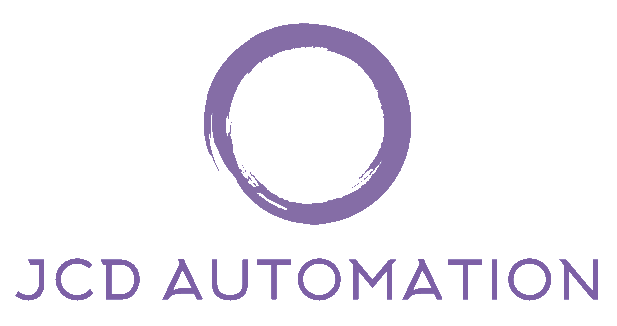The future of real estate client service is conversational, and VoiceFlow is leading the charge. Let’s explore how to create sophisticated conversational AI solutions that integrate seamlessly with your existing real estate tech stack.
Why Voiceflow for Real Estate?
Voiceflow enables you to create intelligent conversational experiences that can handle everything from property inquiries to appointment scheduling. When combined with Make.com’s automation capabilities, you can create a powerful ecosystem that integrates with your entire real estate technology stack.
Essential Real Estate Integrations
CRM Systems
- Salesforce Real Estate Cloud
- REI BlackBook
- Follow Up Boss
- LionDesk
- Top Producer
Property Management Platforms
- PropertyMe
- Console
- REST Professional
- Palace
Document Management
- DocuSign
- Adobe Sign
- PandaDoc
- Box
- Dropbox
Building Your Voiceflow Conversational Flows
1. Property Inquiry Handler
Create flows for:
- Property specifications
- Price inquiries
- Availability checks
- Inspection scheduling
- Document requests
2. Client Qualification Bot
Design conversations for:
- Budget range determination
- Property preferences
- Timeline assessment
- Buying readiness
- Mortgage pre-approval status
3. Appointment Scheduler
Implement flows for:
- Property viewings
- Agent meetings
- Market appraisals
- Property valuations
- Follow-up consultations
Make.com Integration Scenarios
1. Lead Capture Workflow
Voiceflow Chat → Make.com → CRM
- Capture contact details
- Create lead record
- Assign to agent
- Schedule follow-up
- Send welcome email2. Property Match Alert
CRM → Make.com → Voiceflow
- Monitor new listings
- Match to client criteria
- Generate personalized message
- Send through Voiceflow
- Update CRM activity3. Document Processing
Voiceflow Request → Make.com → Document System
- Generate required documents
- Send for signature
- Store in cloud
- Update transaction record
- Notify relevant partiesSetting Up Your Integration Stack
Step 1: Voiceflow Configuration
- Create your conversation flows
- Set up API endpoints
- Configure webhooks
- Test conversation paths
- Implement error handling
Step 2: Make.com Workflow Setup
- Create necessary scenarios
- Configure API connections
- Set up data mapping
- Implement error handling
- Test integrations
Step 3: CRM Integration
- Set up API access
- Configure data fields
- Create mapping templates
- Test data flow
- Monitor accuracy
Advanced Integration Features
Automated Property Updates
- Listing status changes
- Price updates
- New property alerts
- Market analysis reports
- Auction results
Document Automation
- Contract generation
- Disclosure forms
- Property reports
- Marketing materials
- Settlement checklists
Client Communication
- Viewing feedback
- Offer updates
- Settlement reminders
- Maintenance notifications
- Market updates
Best Practices for Integration
Data Management
- Consistent field mapping
- Regular data validation
- Duplicate prevention
- Archive management
- Backup procedures
User Experience
- Natural conversation flows
- Quick response times
- Clear error messages
- Easy escalation paths
- Human handoff options
Security
- Data encryption
- Access controls
- Audit logging
- Compliance checks
- Regular security reviews
Performance Optimization
Monitoring Metrics
- Response accuracy
- Conversation completion rates
- Integration success rates
- System uptime
- Error frequencies
Regular Maintenance
- Flow updates
- Integration testing
- Performance tuning
- Content refreshes
- User feedback incorporation
Implementation Strategy
Phase 1: Basic Setup
- Configure core conversations
- Set up essential integrations
- Test with small user group
- Gather initial feedback
- Make necessary adjustments
Phase 2: Advanced Features
- Add complex workflows
- Implement additional integrations
- Expand user base
- Optimize performance
- Add custom features
Phase 3: Optimization
- Analyze usage patterns
- Refine conversations
- Enhance integrations
- Scale operations
- Implement advanced features
Troubleshooting Common Issues
Integration Failures
- Check API credentials
- Verify webhook URLs
- Monitor rate limits
- Review error logs
- Test connection status
Conversation Flow Issues
- Review logic paths
- Check variable handling
- Test edge cases
- Monitor user feedback
- Analyze drop-off points
Future Expansion Possibilities
AI Enhancement
- Natural Language Processing
- Sentiment analysis
- Predictive responses
- Learning algorithms
- Personalization engines
Additional Integrations
- Virtual tour platforms
- Property management systems
- Marketing automation tools
- Analytics platforms
- Payment processors
Getting Started Guide
- Audit Current Systems
- List all software tools
- Identify integration points
- Document workflows
- Define requirements
- Set success metrics
- Build Basic Flows
- Create test conversations
- Set up simple integrations
- Run pilot program
- Gather feedback
- Iterate design
- Scale Operations
- Expand functionality
- Add integrations
- Train team members
- Monitor performance
- Optimize processes
Next Steps
Ready to revolutionize your real estate operations with integrated conversational AI? Our team specializes in creating custom Voiceflow solutions that integrate seamlessly with your existing tech stack. Contact us to learn how we can help you build a powerful, automated real estate operation that drives results.